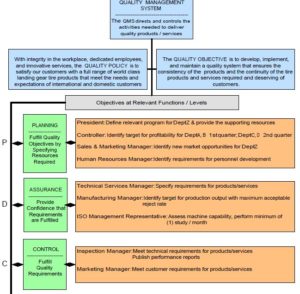Created in the most popular Flowcharting Software:
- AS9110C flowcharts created in MS Visio© and SmartDraw©. These flowchart templates can be exported to MS Word©, PowerPoint©, Excel©.**
- AS9110C flowcharts as pdf files so you can view them before deciding on which software you will use to edit the documents.
This complete package of 31 flow diagrams integrates with your QMS:
- The 7 main flow diagrams provide a summary of the QMS while dealing with the 7 clauses of AS9110C and integrating information from the QMS Docs package.
- The remaining 24 flow diagrams expand on the 7 main ones and deal with understanding what can be done to meet the requirements by providing examples of typical activities and processes.
**Software not included
- The 31 included Flowcharts created in Visio, SmartDraw, and pdf format:
- FD-400-001 Clause 4 – Context of the organization
- FD-440-001 Process interaction flow diagram
- FD-500-001 Clause 5 – Leadership
- FD-510-001 Business process map
- FD-512-001 Management functions-Customer focus
- FD-520-001 Operating principles
- FD-530-001 Organization chart
- FD-600-001 Clause 6 – Planning
- FD-610-001 Planning cycle
- FD-620-001 PDCA Objectives planning
- FD-700-001 Clause 7 – Support
- FD-710-001 Resource management
- FD-750-001 Control of documented information
- FD-800-001 Clause 8 – Operation
- FD-810-002 Process flow diagram
- FD-810-003 Production / Quality plan
- FD-810-004 Operational Plans and Controls
- FD-810-005 Work Transfer
- FD-820-001 Customer processes
- FD-830-001 Design and development
- FD-830-002 Stage-Gate Idea-to-launch
- FD-840-001 External provider – Purchasing
- FD-850-001 Operations-Production and Service
- FD-851-001 5Ms contributors
- FD-851-002 Process control
- FD-851-003 Process steps – Control points
- FD-852-001 Identification and traceability
- FD-855-001 Post delivery support
- FD-900-001 Clause 9 – Performance evaluation
- FD-1010-001 Clause 10 – Improvement
- FD-1020-001 Corrective action
- FD-1030-001 Continual improvement
Compare Products
Which version is right for me?
- Choose AS9110C to create a new AS9110 Quality Management System
- Choose AS9110B to AS9110C QMS to modify your existing AS9110 QMS to meet the AS9110D requirements
- Choose ISO 9001:2015 to AS9110C QMS Upgrade to modify your existing ISO 9001:2015 to meet the AS9110C requirements
If you plan to reconfigure your existing quality manual completely by yourself, you can use either of the Upgrade Instructions to create everything on your own. They will tell you where to make the changes but will NOT provide any procedure or form templates for the new requirements.